|
 
|
|

Integrate your Encyclia database into an Internet site!
For
only € 1944, Encyclia,
offers you a standard site completely integrated
into the gallery management program. With this module
you’ll no longer need to go through an intermediary!
From now on you’ll personally be able to send
works, exhibitions, biographies, etc. to your site,
without limitations.
|
|
High
definition photos illustrate the printout of an Inventory
form.
|
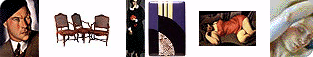
Encyclia - Art Management and Business Software manages images in an extremely convenient way.
Works of art are reproduced in high definition Photos.
Links with the Internet have also been created.
|
Art Management and Business Software: Manage your
Inventory...
Art Management and Business Software
Art Management and Business Software: do your Accounts...
Art Management and Business Software
Art Management and Business Software: Communicate...
Art Management and Business Software
Art Management and Business Software: Manage your
Contacts...
Art Management and Business Software
Art Management and Business Software: Connect Encyclia
G to your internet site!
Art Management and Business Software
|
Manage
your Inventory | Do
your Accounts | Communicate
| Manage your Contacts
See also: the
Encyclia-G Art Management and Business Software concept
|

|